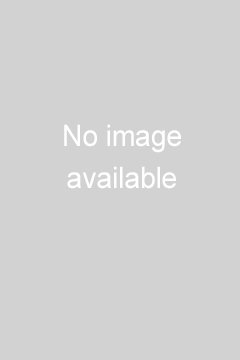Online Calculator App by
Use Excel in Google Sheet as your online calculator app
The Online Calculator App provides scientific, percentage, salary, tax, time card, grade and paycheck functions in a beautifully designed app by using Excel.
Use Microsoft Office Excel to do the math in your Online Calculator App
On a google worksheet, you can enter simple and advanced scientific formulas to add, divide, multiply, and subtract two or more numeric values.
* Quick tax calculation
* Time card and paycheck functions
* Advanced Scientific calculations
* Calculate with Degrees or grade
* Percentage
Online Calculator App FEATURES
This app is using a Google Sheet, with a few columns and several simple formulas:
1. The spreadsheet has the following columns (in order of appearance): House Price, Down Payment, Mortgage Rate, Mortgage Length (Years), Mortgage Amount, Yearly Payment, Monthly Payment, and Total Payment.
2. A few formulas used in these fields in the Editor to calculate the total cost. For each entry, the user will input her house price, downpayment, and the tax rate. The formulas will determine the total payment and monthly payment, which are then added together to produce the total cost. To update formula, use Advanced Editor->Data->Column Structure, and update the App Formula field.
Customer Reviews
Nwachukwusanford
Free prank app-fake call and sms
Jackalcreekacademy
Won't let me log in.
Sheikh
Free Prank app - Fake call and SMS https://play.google.com/store/apps/details?id=com.fakecallsms.fakecaller
Source code free available , Contact me.
- Cómo funciona
- Lo que obtiene
Haga clic en el botón para conseguir esta plantilla en 'Crear Aplicación'.
Una vez comprado, un cuadro de diálogo aparecerá donde se le pregunta si desea utilizar la plantilla de inmediato o si desea utilizarlo más tarde.
Haga clic en el botón "usarlo ahora' si desea empezar a crear una aplicación y utilizar la plantilla - el sistema le permitirá navegar a través del proceso de creación de aplicaciones. De lo contrario, seleccione el botón 'usarlo más tarde'. La plantilla estará disponible para usted en cualquier momento cuando inicie una nueva aplicación móvil, en la sección de Plantillas.
Una vez comprada, la plantilla estará disponible para usted en cualquier momento cuando inicie una nueva creación de una aplicación móvil con iBuildApp.
Después de comprar usted puede utilizar la plantilla tantas veces como sea necesario para la creación de aplicaciones móviles.
Usted puede comenzar a construir una aplicación directamente basada en esta plantilla después que la plantilla se ha comprado. Usted tambien tiene la opcion de utilizarla más tarde - estará disponible en la página de plantillas (se muestra cuando se inicia la creación de una aplicacion móvil), así como en mi página Plantillas.